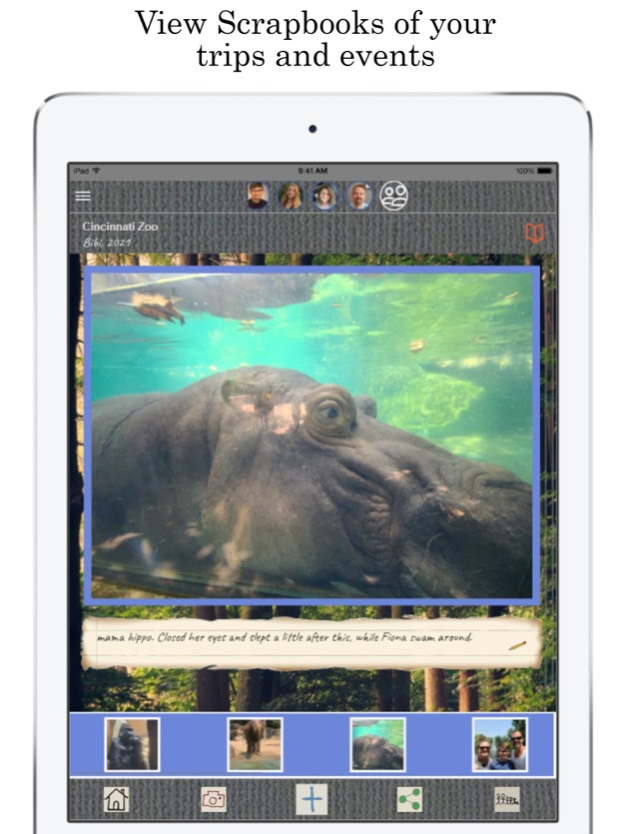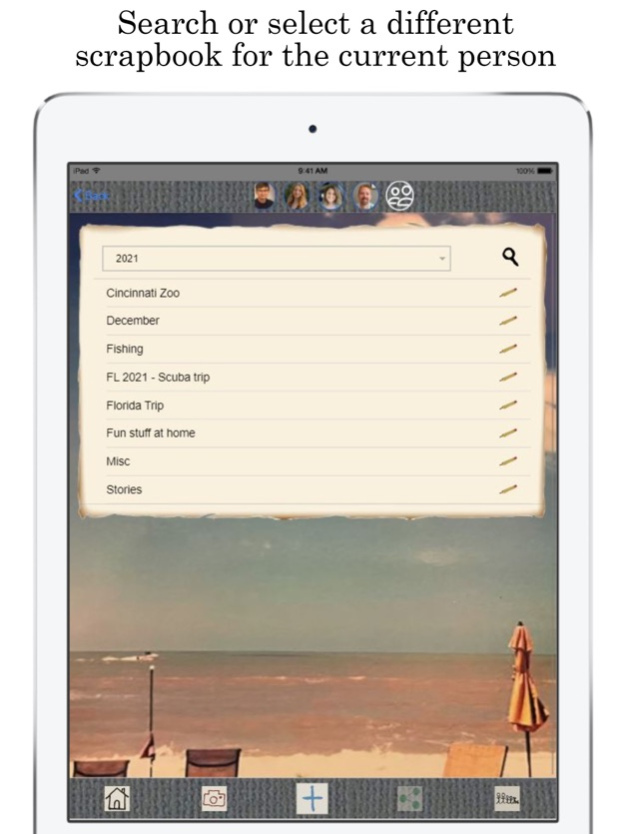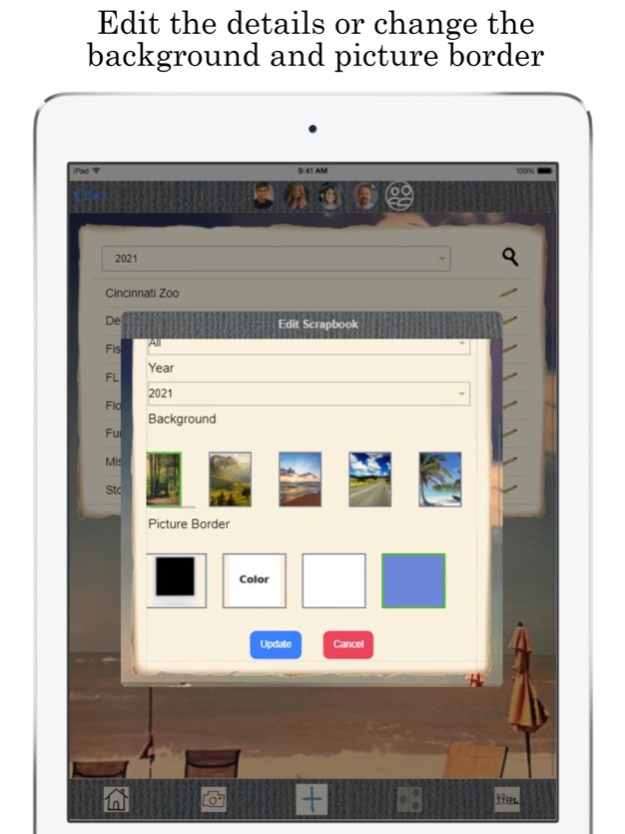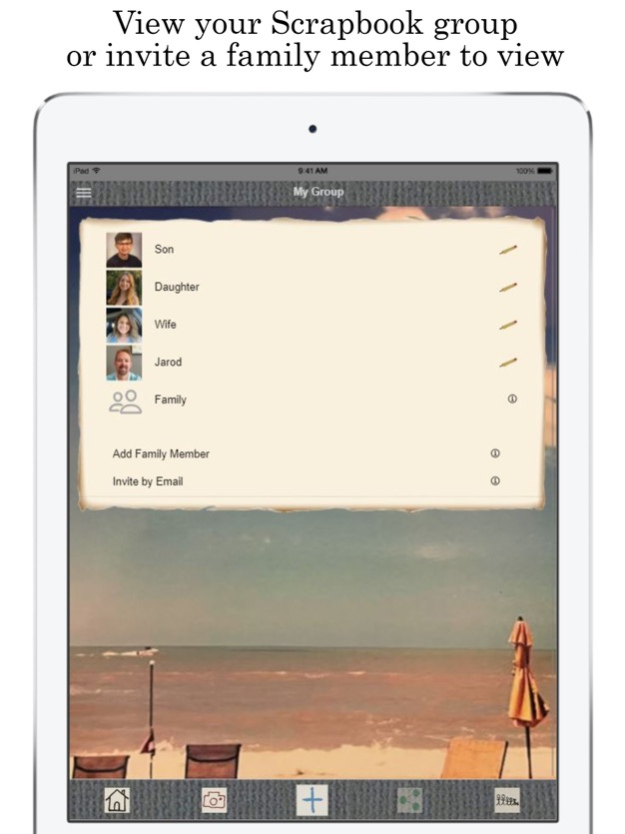My Scrapbook App 1.4.12
Continue to app
Free Version
Publisher Description
My Scrapbook app is a platform to build private family scrapbooks. It is meant to be shared with family and friends who would want to see your family’s pictures and scrapbooks in a private and secure way, rather than on various social media platforms. It was developed to capture those moments you don’t want to lose or forget. It can include pictures and stories of the memories you have made.
Simply add a scrapbook, fill out the title, the year, and then you have the option to pick a background image and picture border. You are now ready to add pictures to your scrapbook. Scrapbooks can be holidays, birthdays, sporting events, vacations or whatever memories you want to capture each year.
Fun things to know include:
* You have the ability to easily edit titles, descriptions, move pictures to other scrapbooks or delete an image if you’d like to replace a picture.
* Scrapbook backgrounds and borders are also editable if you want to make any changes.
* Invite others to join your Scrapbook Group. Once they download the app and register, they can view your scrapbooks
* Share pictures of your memories with people outside your scrapbook.
* You can take pictures from the My Scrapbook app and easily create new scrapbooks or simply add pictures to ones already created.
* Double tap the main picture and it becomes full size.
* Flip through scrapbooks by swiping left or right on the main picture.
Your images and memories are stored privately and securely on our servers. Only you and the people in your group can see your pictures. Not even the mighty search engines can see them. That's why we made My Scrapbook!
Terms of Use: https://www.myscrapbook.app/terms/
Privacy Policy: https://www.myscrapbook.app/privacy-policy/
Feb 13, 2024
Version 1.4.12
minor bug fixes when creating scrapbooks
About My Scrapbook App
My Scrapbook App is a free app for iOS published in the Recreation list of apps, part of Home & Hobby.
The company that develops My Scrapbook App is Scrapbook. The latest version released by its developer is 1.4.12.
To install My Scrapbook App on your iOS device, just click the green Continue To App button above to start the installation process. The app is listed on our website since 2024-02-13 and was downloaded 0 times. We have already checked if the download link is safe, however for your own protection we recommend that you scan the downloaded app with your antivirus. Your antivirus may detect the My Scrapbook App as malware if the download link is broken.
How to install My Scrapbook App on your iOS device:
- Click on the Continue To App button on our website. This will redirect you to the App Store.
- Once the My Scrapbook App is shown in the iTunes listing of your iOS device, you can start its download and installation. Tap on the GET button to the right of the app to start downloading it.
- If you are not logged-in the iOS appstore app, you'll be prompted for your your Apple ID and/or password.
- After My Scrapbook App is downloaded, you'll see an INSTALL button to the right. Tap on it to start the actual installation of the iOS app.
- Once installation is finished you can tap on the OPEN button to start it. Its icon will also be added to your device home screen.